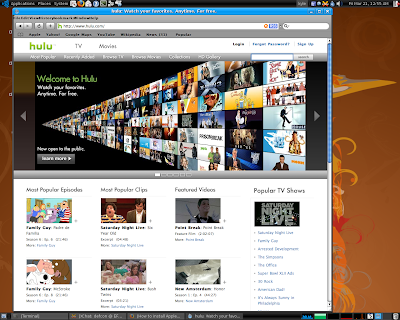
Ok ive been browser hunting and seen a lot of hype about Safari browser's speed so I decided to give it a whirl, I managed to get it install with Flash and it works very well with youtube and hulu ! Here is how I got it installed, let me know how it goes if you decide to check it out!
By the way im impressed with the speed, its as fast as firefox, if not faster! (unforunately its not open-source :(
First lets install Microshit's Core Fonts and wine within the Terminal Applications->Accessories->Terminal
sudo apt-get install msttcorefonts wineSecond Make sure wine is set to use the windows version Xp, just click Applications/Wine/Configure Wine
or type "winecfg" in the terminal
Third lets copy Microshits Core Fonts to the wine font directory!
cp /usr/share/fonts/truetype/msttcorefonts/Arial*.ttf ~/.wine/drive_c/windows/fonts/cp /usr/share/fonts/truetype/msttcorefonts/Times_New_Roman*.ttf ~/.wine/drive_c/windows/fonts/Make sure wine is set to use the windows version Xp, just click Applications/Wine/Configure Wine
or type "winecfg" in the terminal
Lets download my backup of Safari or download here
wget http://ubuntu-debs.googlecode.com/files/SafariSetup.exewine SafariSetup.exeUncheck ”Install Bonjour for Windows” and “Automatically update Safari and other Apple Software.” after accepting the terms then click install!
Ok now that Safari is Sucessfully installed in Ubuntu lets install flash for safari!
wget http://ubuntu-debs.googlecode.com/files/install_flash_player.exewine install_flash_player.exeNow Safari is Installed with the correct fonts and has flash, so lets execute Safari From Applications->Wine->Programs->Safari
Install Shockwave:
You gotta download and install shockwave slim or full from the adobe site http://www.adobe.com/shockwave/download/alternates/ then:
You need to copy the files located in the adobe shockwave dir to the Safari plugin dir
ie:
cp -R ~/.wine/drive_c/windows/system32/Adobe/Director/* ~/.wine/drive_c/"Program Files"/Safari/Plugins
Then Check Safari's Installed Plug-ins under the Help menu to see which plug-ins Safari is able to find, it should be there!
Thanks to: Ubuntu Unleashed.
Norteinho | Funny But... | Look the Photo
No comments:
Post a Comment